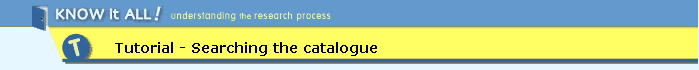Using
the catalogue
Using
the catalogue
There are six different ways to search the Learning Commons catalogue.
You can search by words or phrase,
author, title, subject, series or periodical title. (See step two below)
To access the catalogue, go to the Learning Commons Website (www.ic.holmesglen.vic.edu.au) and click on Catalogue. You can do this both on campus and off campus if you have access to the Internet.
You will then see the search screen shown below. Use your mouse to click on different parts of this screen to understand the search options you have.